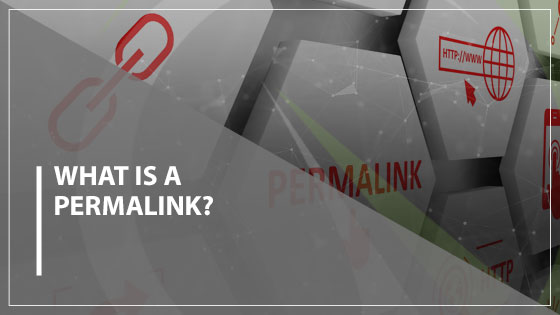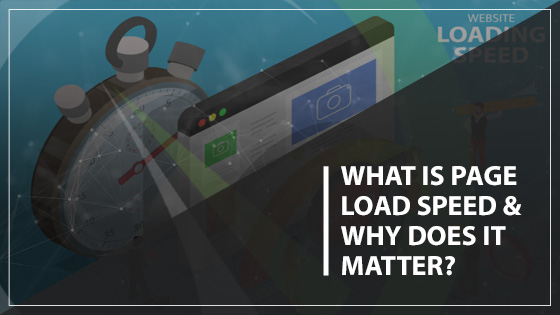The importance of permalinks is typically understated, but it shouldn’t be! Knowing about this tool and what it can do for your business is essential. There’s a great deal of competition out there, and while other SEO advertising strategies are key, permalinks shouldn’t be overlooked. If you want your site to be ranked successfully, you’ll have to look for unique ways to rise above your competitors. In this day and age, that’s more important than ever. Digital consumers have an overwhelming amount of options, and you want them to land on your page first.
What Makes Up a Permalink
Permalinks are made up of four parts: a sub-domain, a domain, a path and a slug. When combined, these parts create a “permanent link” that leads viewers towards an area or page of your site.
- Sub-domains. A sub-domain doesn’t always apply, but this is how it appears in a URL bar: (http://www.xyz.yoursite.com)
- Domains. In a nutshell, this is your website’s home. You are probably already familiar with it, but it looks like this: (http://www.xyz.yoursite.com)
- Paths. The path communicates where your page is located, and it appears this way in your URL: (http://www.xyz.yoursite.com/advertising)
- Slugs. A slug is the final component of your URL, and one of its most important aspects. This is the information that will be relevant to a search engine. However, it can appear in two different ways depending on what you choose.
- If you don’t customize your permalink, it will look like this (http://www.xyz.yoursite.com/advertising/post-id?=234flkmhb)
- If you do customize your permalink to describe your page, it will look like this: (http://www.xyz.yoursite.com/advertising/easy-permalink-guide)
- See the difference? Ideally, slugs will contain relevant keywords, and with strong keywords comes a better ranking. For a blog page on permalinks, a search engine would target that keyword and guide readers in the right direction.
Mold Permalinks to Fit Your Targeted Audience
Ultimately, when designing a permalink it’s best to refer back to your brand and what kind of audience your products cater to. If you run a monthly piece, you may want to include the month and year in your slug.
Otherwise, you’ll want to stick to keywords that are appropriate for your content. If you’re going to be modifying a page over time, you’ll want to avoid adding dates or any indicators of time. The last thing you want is for your viewers to think your content is outdated.

Permalinks vs. URLs
In our discussion of permalinks, you may wonder whether there’s a real difference between URLs and permalinks. There is! Simply put, a URL (Uniform Resource Locator) is a website address that gets plugged into a URL/address bar. A domain alone, for instance, could be considered a URL. When we talk about permalinks, however, we’re discussing the entire link’s configuration. It’s representative of the whole structure rather than any one component.
Tips for Creating a Permalink
Making a permalink is incredibly straightforward; if you have a domain, a path, and a slug, you’re good to go! With that being said, you’ll want to keep a few things in mind before moving forward:
- Keyword relevancy. Always make sure the content on your page matches the keywords in your permalink. Try to utilize long-tailed keywords and ultra-specific keywords that don’t have much competition.
- Stay succinct. Don’t make the text too wordy or busy, as this could affect your website’s ranking. Avoid minor, unnecessary words and focus on the meat of the page’s content. For instance, if our page is labeled “An Easy Permalink Guide to Boost Your Advertising Strategy,” we could pare it down to (easy-permalink-guide).
- Find your structure first. Try to set up your permalinks before your site is live. You can always go back and edit it later, but it’s best to start off on the right foot and accomplish this right away.
- Update changes. If you ever modify your URL, make sure to revise any backlinks so that users can still access the key features of your site.
Permalinks and WordPress
For any page you make in WordPress, you’ll need to create the permalink yourself. If you forget to do this, a randomized ID will be generated instead (and you don’t want that!).
To modify a permalink in WordPress, all you have to do is follow three simple steps:
- Open your “Settings” page and select “Permalinks.” From there, you’ll be brought to a screen that offers you plenty of options.
- Pick your structure.
- Default/Random ID Number. Avoid this choice for a better SEO ranking.
- Day and name. This will include the day you create your post and its title. This choice is ideal for blogs.
- Month and name. Rather than including the day, the month and the title will be shown.
- Avoid this choice for better SEO rankings, unless organizing pages in a numeric fashion is important to you.
- Post name. This will only include the title of your page; while this works, try to incorporate keywords.
- Create your own unique permalink. If you customize your permalink, you’ll have the most control over your results. You can even craft a formula that can be used over and over. Again, just make sure to prioritize your keywords.
At Gauge Digital Media, our SEO specialists “break through the clutter” so your business can get the attention it needs. With our web design services and SEO optimization, we can design your site, create successful permalinks for you and monitor your marketing strategy. Contact us today for more information about what we can do for you!
We Are Here to Help Grow Your Business Online and Through SEO
Working with a professional digital marketing company is the best way to make the most of your website and all that Facebook Pixel, LinkedIn ads, Google Analytics and other digital advertising platforms have to offer. To learn more about the best digital marketing strategies for your company and reach a bigger audience than ever before, work with Gauge Digital Media. For a quote or to schedule a call, contact us at (443) 201-7709.