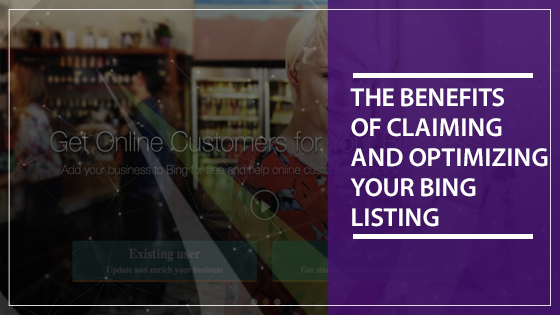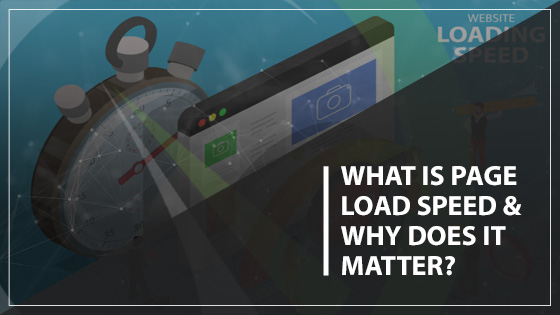While most companies think about Google when it comes to search engines, Bing is another major player that can help to build your business through SEO. Leaving your listing unclaimed and unoptimized won’t do anything to attract new customers, and thankfully the processes are both easy with the help of the pros at Gauge Digital Media. Here’s what you need to know about the many benefits of claiming and optimizing your Bing listing.
What Is Bing?
Bing is a search engine that rivals Google and others. It was created by Microsoft and designed to replace other search offerings including Windows Live Search and MSN Search. It has been around since 2009, and it has grown in popularity steadily over time. It’s the third largest search engine globally, after Google and Baidu and ahead of Yahoo!. Beyond search engine capabilities, Bing also offers opportunities for your business to connect with prospective customers through business listings on Bing Places.
What Are the Benefits of Claiming and Optimizing Your Bing Listing?
Claiming your listings is a good idea on every platform, including Bing, Google, Yahoo and more. Verifying and claiming your listing allows you control over how your business is displayed on the website. Without taking the initiative to claim your listing, your business might show up in search results with the wrong address, the wrong phone number, the wrong name and the wrong errors. Unclaimed listings result in many upset customers and potential customers every year for many businesses. If a client sees the wrong hours on your unclaimed listing and visits only to find that you are closed, they will probably be hesitant to return and might even leave a negative review of your store online!
Once you claim your listing, you can highly customize it. When you are optimizing your Bing listing, you can customize:
- Phone number
- Name
- Address
- Email address
- Website URL
- Photos
- Logos
- Hours
- Categories
- And more!
If you complete the process for optimizing your Bing listing, your potential and current customers will find it easier to connect with you and give you their business. Bing is also one of the major directories that Google uses to verify the credibility and authority of your name, address and phone number. In that manner, taking care of your Bing profile is another way of improving your ranking on Google. Another benefit of verifying your listings is that you will get access to more analytics if you choose to use unique tracking URLs. This is a great way to get a look at how visitors to your website are finding you.

How to Make Your Bing Business Listing
First, you should head to Bing Places. This is similar to Google Maps, and it is where your business can claim and update your listing. If you have not used Bing in the past, you should create a new user account. You will then be given the option to either import your business from Google My Business or start from scratch. If you choose to import your profile, it can save some steps and help you get started on optimizing your Bing listing. In most cases, this is recommended for businesses (unless, of course, you have inaccurate information on your Google My Business Profile).
If you choose to add your business to Bing manually, you will need to answer some questions about your business so that Bing can accurately categorize it. First, you will need to tell Bing the type of business that you are adding, the county, the region and the zip code. This is to ensure that you are not accidentally adding a duplicate listing. If you see your company name listed when you input the information, you should select it to claim the listing and edit the profile. If your business is still not listed, you can select “My business is not listed in the search results,” which will then allow you to create a new business. Because so many businesses already exist on Bing without claimed profiles, it’s critical to take time to ensure you spelled everything correctly and are not inadvertently creating another listing.
How To Start Optimizing Your Bing Listing
Now that your profile has been claimed or created, you can fill out all of the relevant company information or confirm that it is correct. If you service a broad service area instead of working out of a retail location, you can select a special option to indicate that. Make sure that the categories listed for your business are correct. Next, you will have the opportunity to add photos to your profile. This is key to optimizing your Bing listing, as it helps customers and searchers to feel confident that your business is legitimate.
Once you finish optimizing, you will be given options to verify your business. You can have a postcard mailed to your physical address or download the Bing Places App to verify your location over the phone. This is much faster for most businesses, but you will need to have a business landline or cellular number in order to receive the call instead of VoIP. Bing will then do one final review of your business listing to make sure that everything looks correct before making it live for clients to see. Make sure that you continue to update your Bing listing as you make changes so that it remains the accurate and helpful resource that you want it to be!
We Are Here to Help Grow Your Business Online and Through SEO
Working with a professional digital marketing company is the best way to make the most of your website and all that Facebook Pixel, LinkedIn ads, Google Analytics and other digital advertising platforms have to offer. To learn more about the best digital marketing strategies for your company and reach a bigger audience than ever before, work with Gauge Digital Media. For a quote or to schedule a call, contact us at (443) 201-7709.