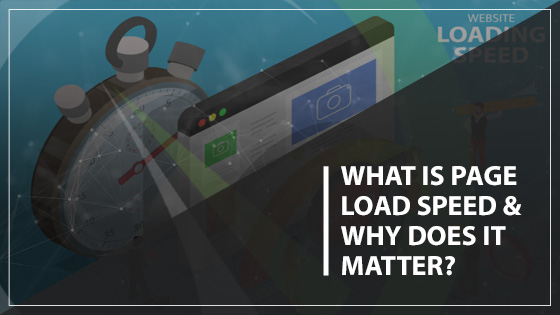Google My Business listings are essential for spreading brand awareness. If you want to appeal to new customers, there’s no better way to get the word out. Consider the last time you’ve searched for a specific business in your town, for instance. More than likely, there was some information you needed prior to visiting the shop or making an online purchase. Perhaps you wanted access to a company’s hours of operations, their contact information or their reviews. For most customers, GMB acts as a gateway to the exact business they’re looking for. For business owners, GMB is an excellent marketing tool.
However, if you have a GMB account that has been edited without your knowledge, this can be pretty confusing. You should receive an e-mail and a notification every time an edit goes live, but it’s best not to rely on this. While some automatic updates to your GMB account may be helpful, some can be harmful. This is something you want to keep a close eye on.
Below, we’ll discuss reasons why your GMB account was edited and how you can stop this from happening in the future.
How Google Gathers Info for Editing
- Fellow users. You probably already know that customers can impact your GMB listing by posting reviews and photos. However, they can also suggest edits to your account, provide up-to-date information, or flag your profile. They may do this, for example, to change your in-store hours if they haven’t been updated. While good Samaritans can make positive changes, though, competitors might report you for violating guidelines.
- Online sources or public Information. Google can pull information from other locations to make changes to your account. For instance, let’s say that you own a restaurant. You want your description to highlight your Italian cuisine, but Google has picked out info from your website about burgers. Now, it also mentions American food; the problem is, you don’t cook burgers anymore. Google may make these changes without your approval, and the source of the information may not be clear.
- AI Technology. AI (Artificial Intelligence) technology continues to revolutionize information gathering. With help from Google street view, user suggestions, and competitor data, AI algorithms can make automatic changes to your GMB profile. Again, this can be both good and bad.
Watch Out for Third-Party Tools
Changes can also be made to your account due to third-party GMB tools. These can occur without your input. Optimization tools are incredibly useful, but any changes they make to your GMB account can be hazardous. If any updates are made that violate Google rules, it could even result in a suspension or the removal of your profile.
When third-party tools ask for permission to access your Google account, you’ll have the chance to limit their reach. If you see an option that allows the software to “see, edit, create and delete your Google business listings,” make sure it’s unchecked! Some business owners don’t like to engage with third-party software at all. After all, any minor mistake that can have a major impact on your business should be questioned. If avoiding this type of software is the right choice for you, there are other ways to take advantage of SEO tools.

How to Supervise Your Updates and Edits
- When you receive an e-mail notifying you of a change to your profile, don’t ignore it. Review it straight away.
- Sign into your Google My Business account.
- Find your business on Google.
- Click “View Profile” in your GMB account. Then select “Edit profile.”
- You should see a list of options like “Hours” and “Services.” Go through each category.
- Any changes to your listings will be highlighted in blue.
- Review changes and choose whether or not to accept them.
- If you’d like to reject the change, choose the pencil symbol to edit it.
- Don’t forget to hit “Save!”
Are you still worried that Google has made unsolicited changes to your account without notifying you? The best thing you can do is check your GMB account regularly. Keeping your GMB active and up to date is an important marketing strategy. Consider making a note to yourself to ensure you check your profile once or twice a week. More than likely, everything will be in order, but doing this can give you peace of mind. As a business owner, you have to be your own advocate. The only people who can support your business are you, your employees and your loyal patrons. Stay on top of your GMB account is a great way to keep customers coming back!
What Gauge Digital Media Can Do
Do you stay ahead of edits to your Google My Business account? Gauge Digital Media can help you enhance your marketing strategy in a variety of ways. Our specialists will supervise your ad campaigns, display ads across Google AdWords and Bing Ads, and gather data to boost your brand. No matter what your goals are, our experts can help your business thrive. With us, you’ll never have to worry about your Google listings being edited without your approval. In addition, some of our other services include:
- Web Design
- Search Engine Optimization
- Pay Per Click (PPC) Advertising
- Graphic Design
- Social Media Marketing
- E-mail Marketing
Do you have any questions about our services? Fill out this short form on our site and we’ll get back to you ASAP. Let’s talk digital marketing and design!
We Are Here to Help Grow Your Business Online and Through SEO
Working with a professional digital marketing company is the best way to make the most of your website and all that Facebook Pixel, LinkedIn ads, Google Analytics and other digital advertising platforms have to offer. To learn more about the best digital marketing strategies for your company and reach a bigger audience than ever before, work with Gauge Digital Media. For a quote or to schedule a call, contact us at (443) 376-7709.