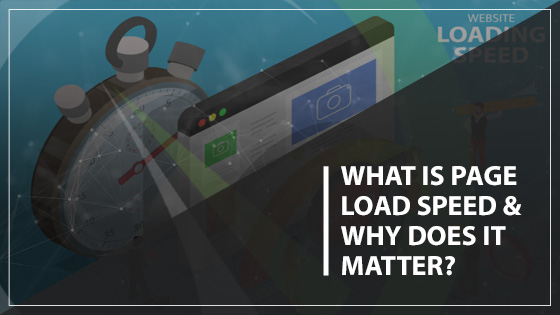While you might not think that search engines are constantly evolving to meet consumer patterns, the truth is that search is always shifting to provide the best possible experience to the end user. In addition to the proliferation of voice search, image search is also continuing to gain popularity as a way of finding content that is visual and not merely written. As content continues to evolve, it’s important to think critically about how images on your website provide you with the chance to reach a broad new audience on Google SERPs. How can you start optimizing your images and use them to dominate Google SERPs?
Image SEO 101
Most business owners are now familiar with the concept of search engine optimization, or SEO, but most associate it with the written content on their websites and not necessarily the images. Image SEO is the practice of making sure that images on your website are primed for search engines to rank and utilize. You can improve image SEO through adding captions, having good file dimensions, having accurate alt text and more. You can improve your Google SERPs position by optimizing your images and also boost your position on traditional search as well.
What Are the Best Practices for Image SEO to Dominate Google SERPs?
- Pay Close Attention to the Alt Text
Alt text is critical for many reasons. Alt text is copy that describes what an image or infographic shows. For example, if you had a picture of a lawnmower on your website, the alt text might read “A red lawnmower is sitting on a lush, green lawn.” It improves the accessibility of your website for users who are visually impaired and use a screen reader to tell them what the website shows. If an image doesn’t load correctly or they can’t see it, the reader will voice the text that you write in the alt text. Alt text also helps search engines to know what your website contains. In the same way that they read the text on your website to determine where to place your pages on Google SERPs, they will also read the alt text on images to know what they are.
- Add a Caption
You do not need to add a caption to every photo on your website, but when they are relevant, they are a useful thing to include. Think about whether or not the context surrounding the image tells the user everything that they need to know. If you feel like the meaning might not be totally clear, you should add a caption. It’s always better to clarify and add context, but don’t add a caption to everything merely for the sake of doing so.

- Compress Your Images
When your website loads quickly, it’s a great way to dominate Google SERPs. A fast website is often a website with compressed images that load quickly. Gauge Digital Media can help your website look great while loading quickly, which is not always easy to accomplish. In general, files around 100 KB are ideal. When determining where to place your page in search rankings, Google takes a look at total page size and not just individual image size. If you have smaller images or icons that can be downgraded in quality without taking away from the look of your website, they can be a great way to give you wiggle room for images that need to be high-quality or that are large.
- Don’t Stick to Stock Only
Stock images serve a real purpose for most businesses, but they shouldn’t be everything on your website. Google and readers are more attracted to original content, so that is what Google prioritizes on SERPs. Make sure that you are using images that accurately show what you are selling or offering, and always choose your own pictures over stock images when you have the option to do so.
- Name Your Files
Be honest—how many times do you change the name of a photo before adding it to your website? Many businesses add IMG_5400 to their website instead of changing the name to something that is descriptive and identifiable. Before you upload images, change the title to describe what the image represents and avoid using default titles. This improves your image SERPs ranking and makes your website look more polished.
- Use Images for Backlinking
Another excellent way to dominate Google SERPs with images is by using your unique images as a backlinking opportunity. When other websites use your infographics or quality images and link back to you, you will also show Google that you are offering high-quality content on your website and boost your rankings. Think about different ways that you can showcase informative content on your website and earn traffic from elsewhere. One of the best ways to do this is by creating infographics. These can relate to things that you offer or educate about your industry. For example, if you offer water treatment services, you could design infographics that explain how different treatment systems work or show different compounds that are hazardous and often found in water. These offer a lot of value to the end user and might be used by other water treatment companies or websites to share the same information and lead to traffic to your website. When Google sees this traffic, it will see that you’re offering high-quality information and boost your ranking in Google SERPs.
We Are Here to Help Grow Your Business Online and Through Google Search
Working with a professional digital marketing company is the best way to make the most of your website and all that Facebook Pixel, LinkedIn ads, Google Analytics and other digital advertising platforms have to offer. To learn more about the best digital marketing strategies for your company and reach a bigger audience than ever before, work with Gauge Digital Media. For a quote or to schedule a call, contact us at (443) 201-7709.