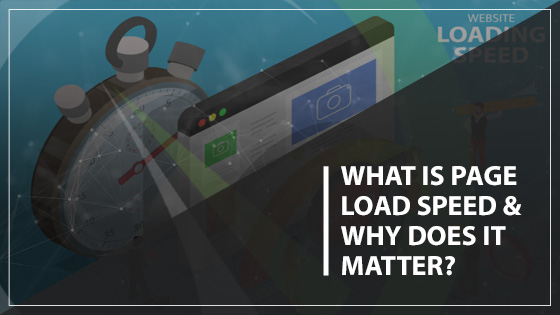Paid social has become an essential component of most digital marketing strategies, and Facebook Ads – unsurprisingly – comprise a large portion of the paid social pie. Facebook Ads are a slick, user-friendly, and highly effective way to generate brand recognition, increase site visits and ultimately create conversion.
But there are a handful of tips and tricks that can make using Facebook Ads even more efficient; knowing about these clever features and understanding how to use them can be the difference between a pretty good campaign and one that’s totally game-changing for your business’s bottom line. Take a look at some of these features that will help you get the most out of your Facebook Ads.
Attribution models
Attributions are the “rules” that govern how conversion via a Facebook ad is counted after an interaction with your ad. Still, many who use Facebook Ads don’t know that these rules can be strategically changed. You can choose to identify different actions taken after an interaction with the ad, and you can set the time frame for conversion at one day after an interaction, seven days, or 28 days. Facebook’s standard is 28 days for clicks on ads and one day for views of an ad. To find your attribution models, you’ll go to “Settings,” “Ad Accounts,” and select the “Edit” button under “Attribution.”

The Facebook “Lead” Ad
This is a newer Facebook Ad type and one that’s worth pursuing if your goal is gathering client information as well as conversions. Facebook Lead Ads allow you to collect lead information from prospects without the use of a landing page. Lead ads are created when you opt to create a new campaign and then select “Lead Generation” as your campaign objective. You’re then presented with a custom form to ask questions (Facebook provides a list of pre-approved questions but gives you the option to write up to three custom questions). Forms can be customized and will include links to your privacy policy.
Audience segmentation
Learn to love leveraging Facebook’s audience segmentation options when you’re preparing a remarketing campaign. When you “create an audience” with Facebook Ads, Facebook will allow you to include or exclude any URLs that fit specific criteria. In essence, you’ll decide who gets to opt-in or opt-out based on reporting from your original campaign. It’s a slick and easy way to launch very targeted campaigns once you have data on how you’re performing so far, but many overlook it.
“Lookalike” audiences
This one’s pretty clever: to render an incredibly targeted campaign, Facebook will help you generate a “lookalike” list of prospects among Facebook users that’s similar to your current lead list, based on several unique attributes (demographics, reported interests, and so on). Under “Audiences,” choose “Create Audience” and then “Lookalike Audience.” You’ll then indicate for Facebook where your lead source is and any specific criteria you want to be applied to the new lookalike audience (location, size of the sample, etc.).
Instagram ad placement via Facebook Ads
Facebook Ads allows users to test out Instagram ad placement within the Facebook Ads Dashboard. As long as you have a connected Instagram account, you’ll click on “Instagram” among the drop-down options under “Ad Preview.” It’s an easy way to test whether Instagram might be an effective place for you to advertise long-term.
Consultation with experts!
Perhaps the most critical piece of advice to give on leveraging Facebook Ads is this: don’t attempt it alone! Talk to the digital marketing experts at Gauge Digital Media about how best to use Facebook Ads to give your digital marketing campaign the power to seriously convert. Call us today at (410) 376-7709.