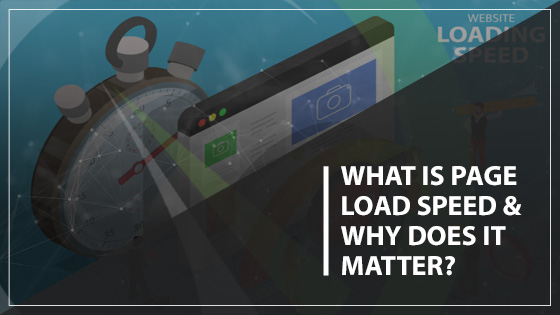Facebook is one of the most popular social media platforms for businesses, but things can become more complicated when your business has multiple locations. Should you elect to make multiple Facebook pages for all of your locations, or maintain one location that covers all of your businesses? It might sound easier to focus on a single page, but it also makes things one-size-fits-all when your locations might have different hours, promotions or services. Here is what you need to know about whether or not you should create multiple Facebook pages for your multi-location business.
All About Facebook Locations
One of the newer features that Facebook has offered to businesses is designed to help businesses that have multiple locations and need multiple Facebook pages. This lets you use one universal parent page to cover your brand and then still maintain separate pages for different locations. You can see this in practice when visiting the Facebook pages for major brands, like McDonald’s or Burger King. The central brand will maintain a universal page where they post all of their universal promotions, announcements and advertisements. Then, there are multiple Facebook pages beneath that umbrella page for separate locations. On those pages, you will be able to see information about local promotions, hours, reviews and more.
Should You Make Multiple Facebook Pages?
While it’s probably obvious that Facebook Locations is a good idea for a huge international brand like McDonald’s, it isn’t necessarily a great fit for every business. If you only have two locations, do you really need to worry about maintaining a central page, one page for location A and one page for location B? Gauge Digital Media can help to determine whether or not you should create multiple Facebook pages or simply worry about maintaining one.

What Are the Advantages of Facebook Locations?
When you use Facebook Locations, you can save a tremendous deal of time and also cater the content that you are sharing on all of your pages. If you have a deal that will be offered at 4 locations, you can easily post it through your main page. If another deal will only be offered at one, it’s easy to keep it separate from everything else. All of the pages are interconnected, so through the central page, it is very simple to share information.
Another advantage of Facebook Locations is the ability to show customers the closest location to them. On your main page, there will be a map with all of the individual locations that shows how to get to the nearest one. It will also give you access to data that lets you see how your Facebook page is leading to visits. You can see visits that end up happening 1 day, 7 days and 28 days after someone clicks an ad on your page. This lets you see how things you are doing in your advertising are leading to concrete results.
How Can You Create Multiple Facebook Pages?
We can help guide you through the process at Gauge Digital Media, or you can walk through the steps below to get started:
- Create a central parent page for your brand. Think of this as the umbrella page that all of the other pages will go under. This means that you don’t need to add location-specific information, but instead focus on your broader company.
- Next, you will need to add multiple locations beneath your bigger brand page. You can manually add each address to the system, upload the addresses using a CSV template or migrate existing Facebook pages into new location structures. If you are not sure which one is right for you, we can help take a look at your existing Facebook presence and find the best path forward.
- Once you set up all of the sub-pages for your multiple locations, you will need to ensure that you have someone set up to manage all of the pages. This person (or your professional at Gauge Digital Media) will need to take care of checking all information for accuracy, publishing posts, managing reviews, responding to messages and more. Professional social media management is the best way to ensure that things are consistent across your pages.
Should You Create Multiple Facebook Pages?
When you have multiple locations, it can be more challenging to keep your brand standards and voice the same across all of the pages. This is where a professional can help! Having more than one page also requires creating more content and posting across multiple Facebook pages. If you struggle to keep up with posts on one page now, it will be even more difficult without help if you have five pages you are posting on. If you do not oversee all of the locations, it can also be challenging to gather information from all of the locations to ensure that everything is accurate.
When you have one core page without separate locations, however, there are fewer opportunities to establish each location and help the businesses engage directly with their local communities. It’s also important to note that, when you only have one page, there might be separate, unmanaged pages that have been created for other locations. When they exist, you will need to claim them and manage them separately or merge them with your other page. In many cases, it’s easier to be proactive and use Facebook Locations instead of fixing things after the fact.
We Are Here to Help Grow Your Business on Your Website and Through Social Media
Working with a professional digital marketing company is the best way to make the most of your website and all that Facebook Pixel, LinkedIn ads, Google Analytics and other digital advertising platforms have to offer. To learn more about the best digital marketing strategies for your company and reach a bigger audience than ever before, work with Gauge Digital Media. For a quote or to schedule a call, contact us at 410-376-7709.