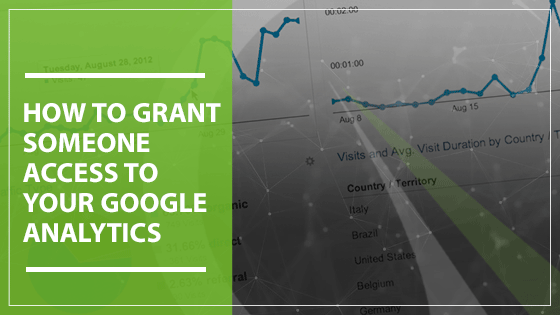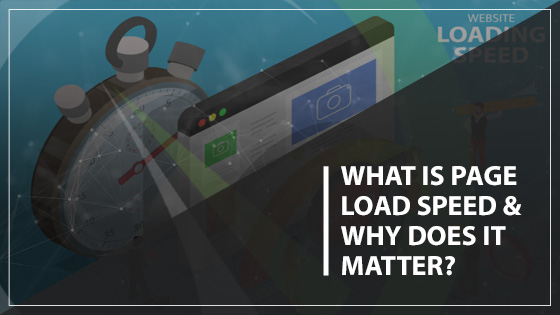Google Analytics is a powerful tool that helps you and other stakeholders get a glimpse at how users are finding and interacting with your website. When working with a digital marketing company and examining your progress at reaching your goals, you may need to grant someone access to your Google Analytics account. Here’s what to expect when you do so.
How Can You Grant Someone Access to Your Google Analytics?
- Open your Google Analytics account and select the website that you would like to grant access to.
- Check the bottom left column and select “Admin” with the grey gear next to it.
- You will now be able to select the User Management link under one of the three columns: Account, Property or View. Account access lets someone add new users, add other websites and link AdSense and AdWords data to the account. Property access gives a user access to the tracking code, allows them to adjust the retargeting code and allows them to adjust settings on the website. Finally, view access lets someone see reports, content groupings and add goals. Depending on what you want to allow the user to view, you should click the appropriate User Management link to grant someone access to your Google Analytics.

- Next, you will need to enter the email of the new user who you would like to add. Through this step, you can give the user the ability to manage other users, collaborate, edit or read and analyze. To grant someone access to your Google Analytics who will be working on your marketing, you should grant edit access.
- If the other party wants to be notified, you can elect to send them a notification from Google that they have been added onto your Google Analytics account.
- Once the user accepts the invitation, they will be granted access to your Google Analytics account.
How Can You Get the Most Out of Your Google Analytics Account?
Working with a professional digital marketing company is the best way to make the most of your website and all that Google Analytics has to offer. When you grant someone access to your Google Analytics, you can gain valuable insight. To learn more about the best digital marketing strategies for your company and reach a bigger audience than ever before, work with Gauge Digital Media. For a quote or to schedule a call, call us at (410) 376-7709.