The use of photos in your web design is crucial to lead your reader’s eye to desired areas, separate walls of text that could overwhelm them, and emphasize the content on your web page.
However, the photos that you use are important in and of themselves. Handing over just any images to your web designer simply will not suffice. Your photos must hold some sort of relevance to the content on your web page and be in a workable format.
Your web designer will be able to produce a high-quality final product faster if you supply them with properly formatted images. If you already know the general specifications that your web designer may find useful, it could save you time and countless email chains volleying images with slightly differing edits. Your web designer will also thank you for making their job easier.
Only Provide Images That You Own
Perhaps the most important thing to remember when sending your web designer images is that you must absolutely own the rights to the images you are using, or they must be in the public domain.
If you use a photo that you do not have rights for, the original rights holder may seek legal actions against you. Opt for images you created yourself or stock images in the public domain to prevent this unfortunate situation from happening to you.

Using Images to Your Advantage
Images are an invaluable asset to use when designing your web page and can sometimes convey more than a block of text that might otherwise occupy the same amount of space. To this effect, use images that are relevant to your content so that your readers will immediately make mental connections by visualizing the subject of your content.
If you are using any sort of e-commerce implementation on your website, providing multiple pictures of your products could also help customers gauge their interest and help them imagine what your product might look like in their own home. It can also cut down on customer service questions.
Good Web Design Requires Quality Images
When creating images yourself or even sizing stock images to send to your web designer, the quality of the image is also important to consider.
Computer monitors generally display with a resolution of 72 DPI or dots per inch. This metric is vital when sizing and cropping images to hand off to your web designer and to ensure that the images that appear on your website are clear without blurry irregularities.
Concerned About Cropping
Certain images might need to be cropped to fit in a designated location. If you know that an image should have specific dimensions, go ahead and crop it within those specified dimensions. Cropping your image before sending it to your web designer helps give you your desired results by exercising control over how your image looks after it has been cropped.
If you are uncomfortable with cropping images yourself, err on the side of caution and send a large photo that the web designer can crop into a smaller size for you. Shrinking a large image produces better results than attempting to enlarge a small image. Just be sure that your image doesn’t exceed 1200 pixels in width or height.
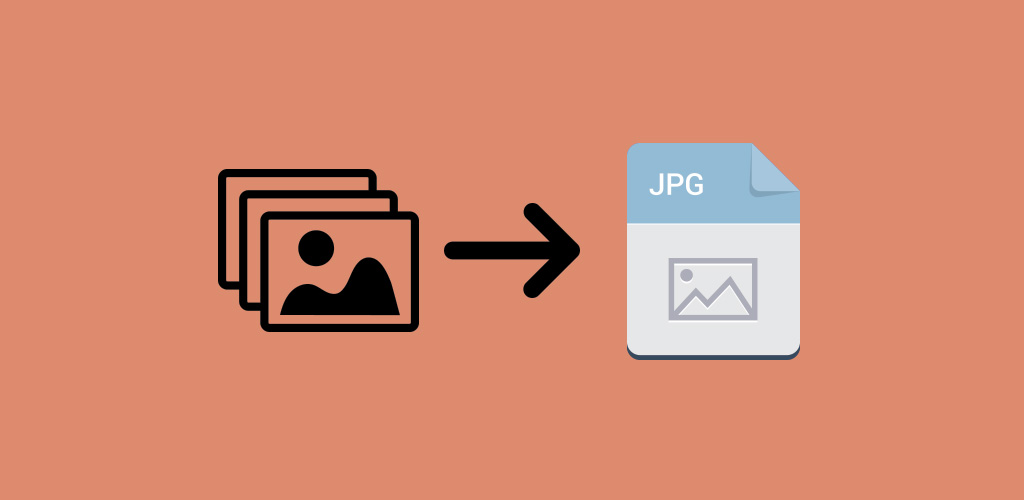
File Formats For Your Images
Out of all the different ways to transfer images to your web designer, sending PNG, JPG, or JPEG files will yield the best results. JPG and JPEG files are actually the same file format with different naming conventions and are the types of files that digital cameras usually output.
PNG is a newer type of file format initially intended to replace the GIF format. It works well with gradient images and images that utilize transparency.
Sending Your Photos
Now that you have the relevant images you would like your web designer to include when working on your web page, and you have them in an industry-accepted file format, it’s time to transfer them.
When sending the images to your web designer, refrain from collecting the photos in a Word document or PDF format. Instead, send the web designer the actual PNG or JPG image file in an email, but keep the total file size to a maximum of 10MB.
It’s typically fine to send a couple of emails if your file size is too large, but use your own discretion and consider using a photo storage service if you need to share a large number of images. Just make sure it is a secure storage solution. You could also send your web designer a flash drive or CD if necessary.
Have questions regarding digital marketing or web design? Give our experienced team at Gauge Digital Media a call. Dial (410) 376-7709 to speak with a team member today.



